1st Devlog: Prototype
Questions we had to ask ourselves during prototyping :
Will we be able to integrate the chosen art style into our environment?
We had chosen this digitally drawn art style that had hand painted shadows and texturing. We started off with just the base colour of the texture and gradually added more detail until it seemed to match the theme we were working on. The colours seemed a bit more saturated than what we wanted. Once we added the assets into unreal, we created a cel-shader to really sell the animated look. But the default fog in unreal did not mix well with the shader we had made. This problem was better solved in Unity with the particle system and post processing volume.
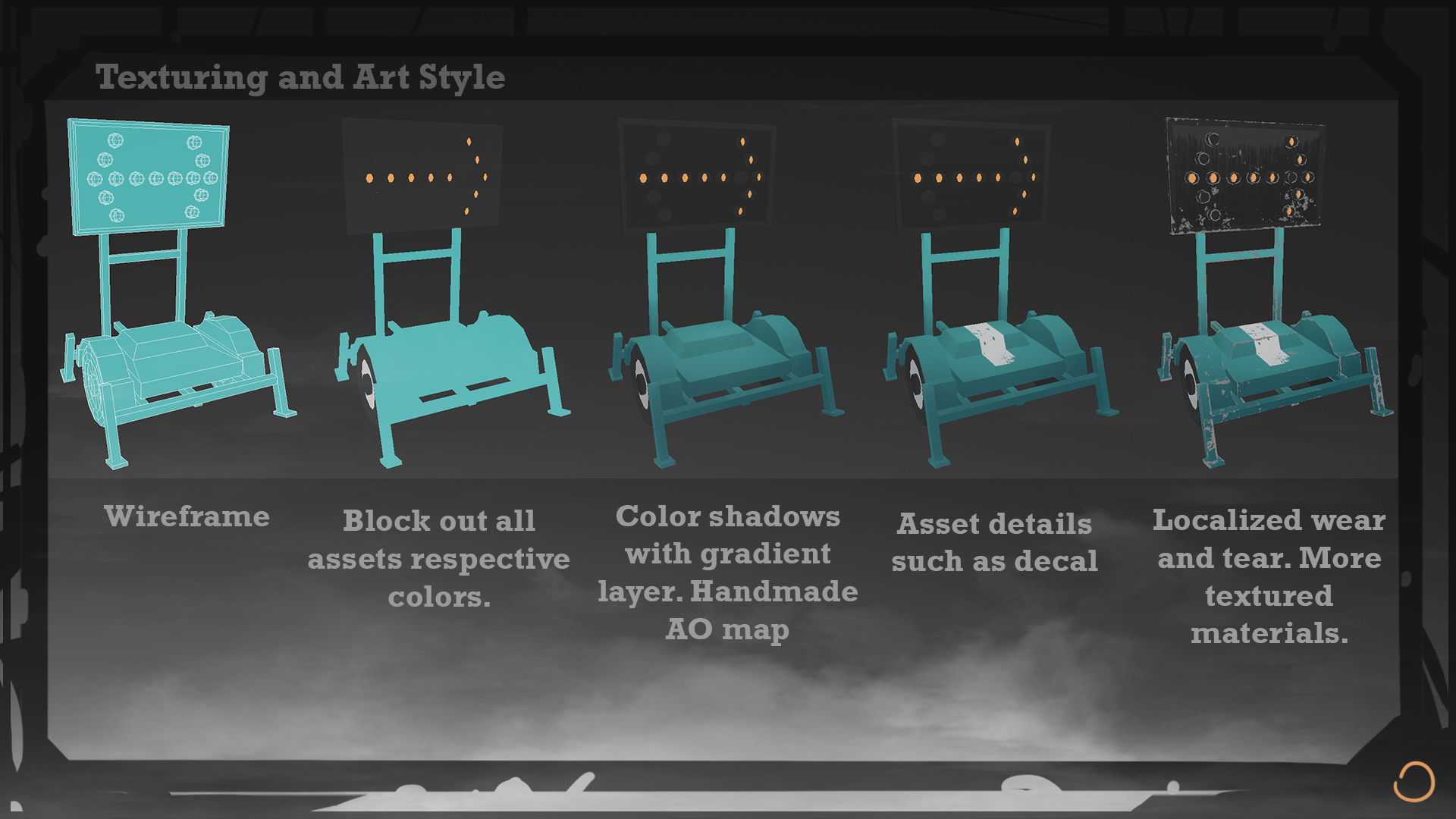
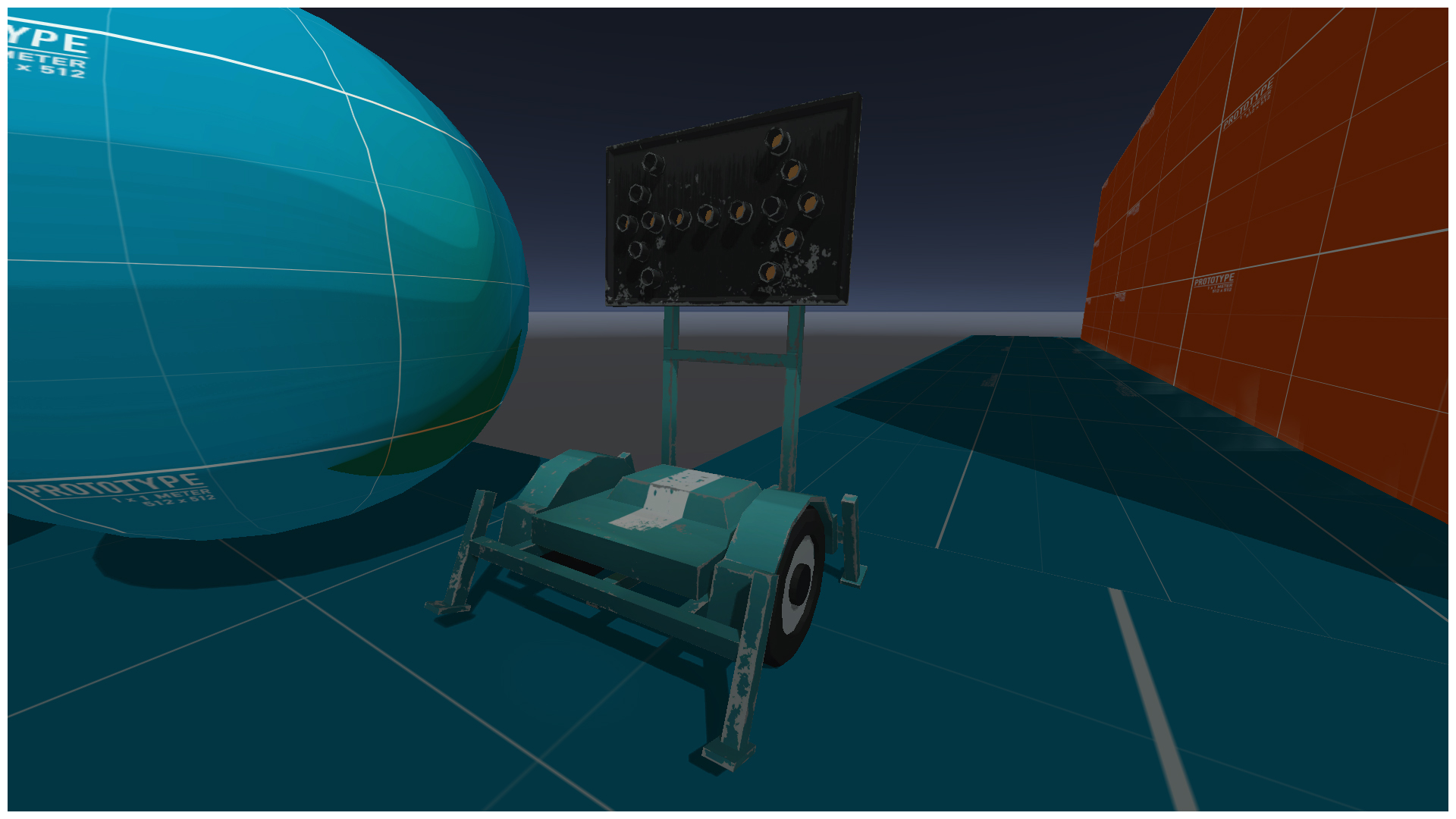
Will it be doable to create an interesting enough level in a limited amount of time?
We wanted to test this because since our game is fast paced, our level would need to be long enough
to allow for enough content for the player. Making a procedural level generator that can make interesting levels with multiple pathways that the player can take would also take to much time.
So we have to place all the assets ourselves. To test this we made a small blockout of a level.
While doing this we realized that making an interesting level would take quite some time.
This is why we decided to cut out all mid-ground buildings (which have some detail) to save some time. We keep the background layer as it only consist of basic blocks to represent buildings. Making this layer should go quickly.
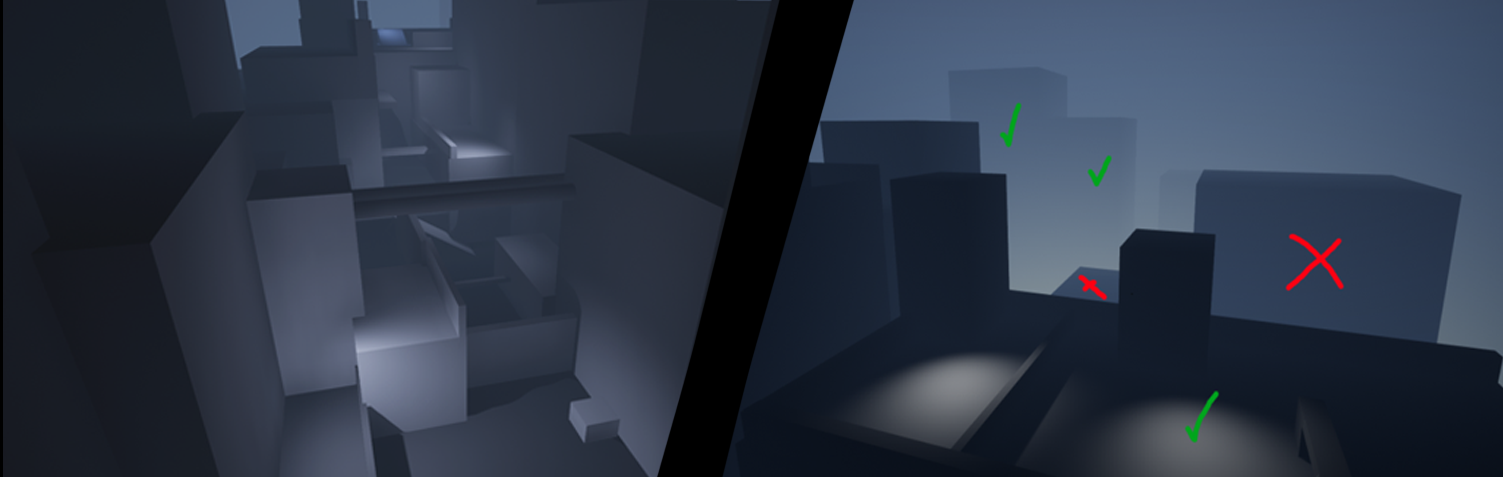
How to make a smooth looking movement system?
For a fast pace platformer it is important to have a fluent looking movement system
Just changing the translation based on fixed updates would look rather choppy. The feel of momentum would be completely missing, that’s why we needed a different solution. That’s why, during testing, we settled for a physics based approach. Moving around a character by adding forces and taking the velocity into account creates a smooth experience. The player gets a feel for speed and momentum.
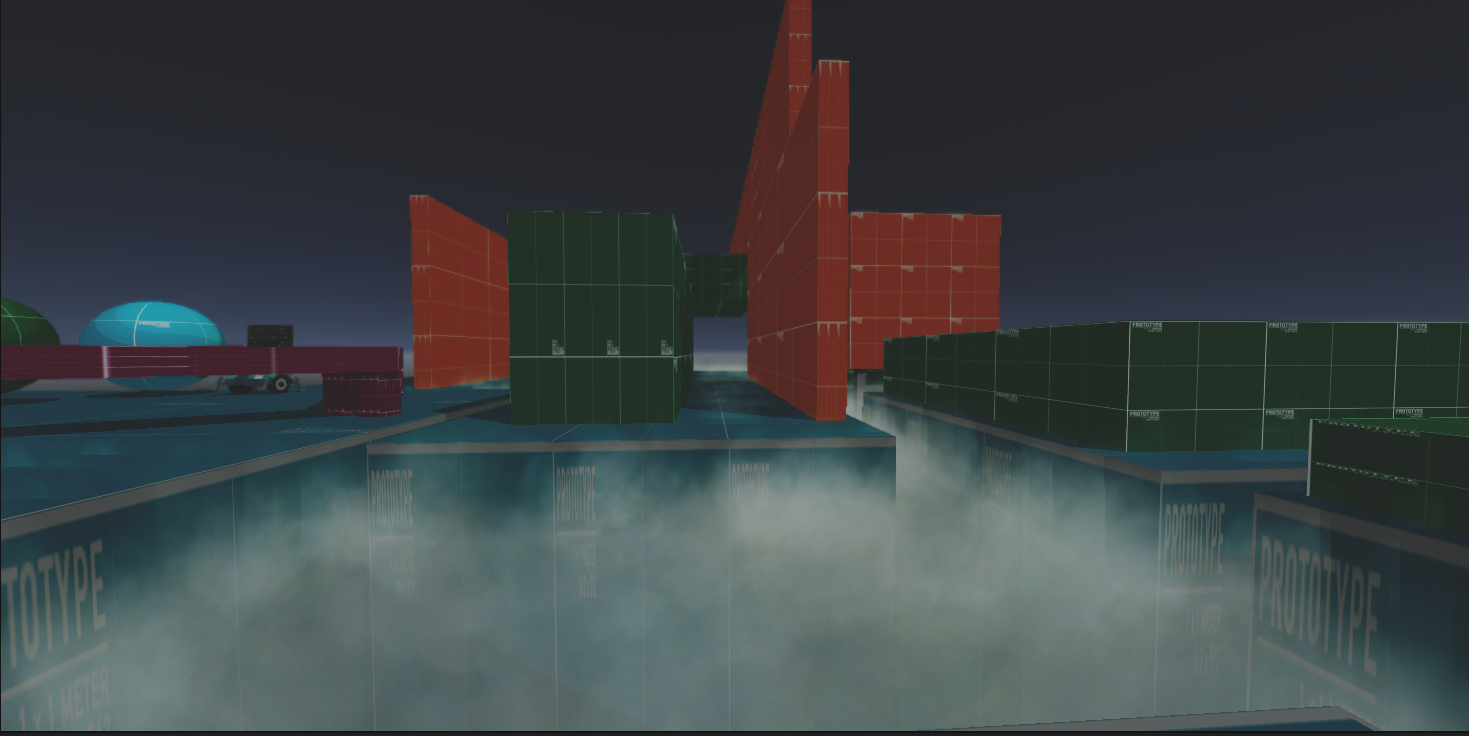
Will we be able to pressure the player with the fog and make it threatening enough?
We want to change the density of the fog to give an indication of the mist coming closer to the player. Both Unreal and Unity have an option to enable fog and increase its density. Unreal has a volumetric fog that also takes light into account while Unity’s fog is an effect that overlays a colour onto objects depending on the distance from the camera. To get the same results as Unreal’s volumetric fog, we can use a post processing volume in Unity. For the mist cloud that is actually chasing you, we can use the particle system.
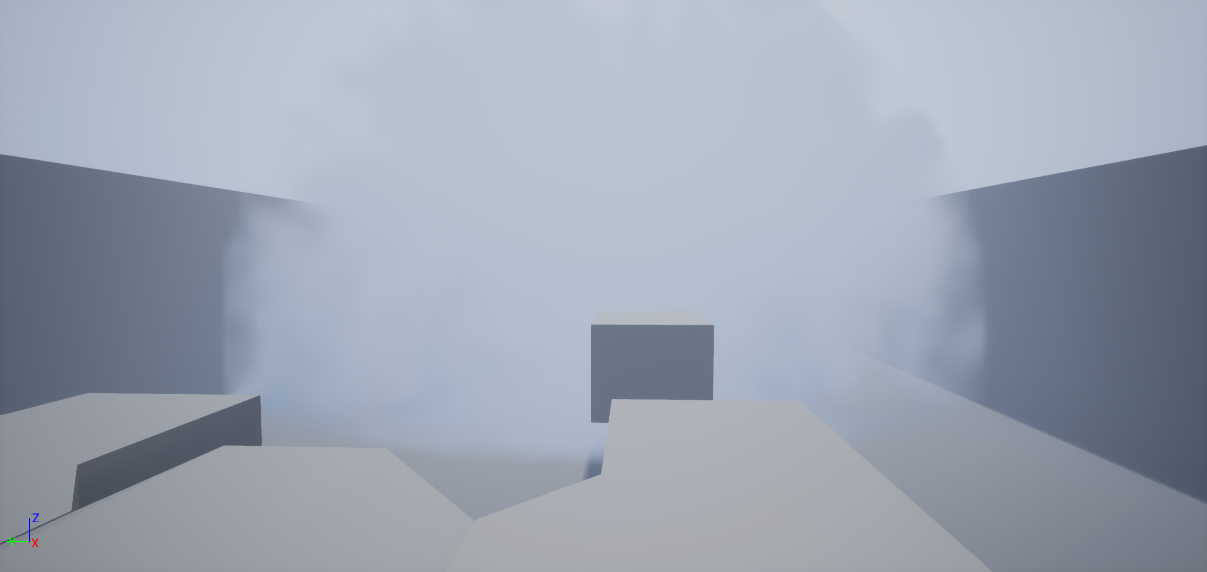
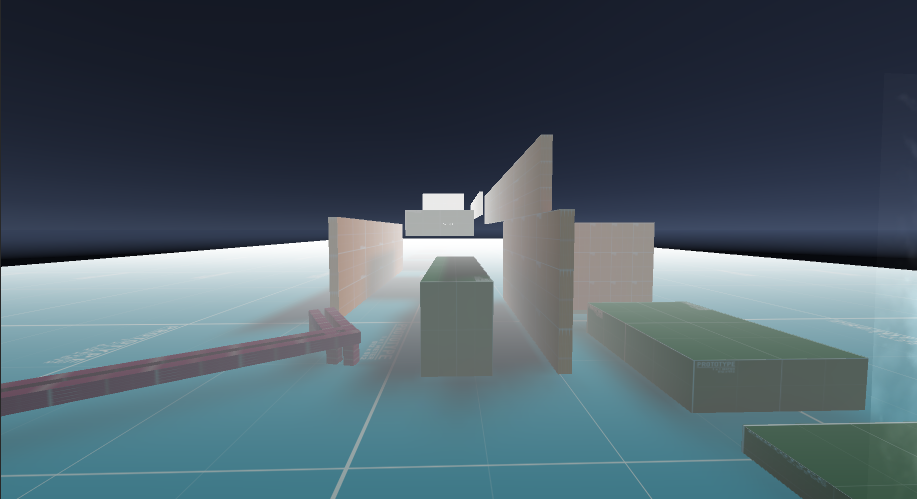
Plans for next week:
- Creating more assets to fill the level. Keeping in mind the player needs to interact with the assets. As obstacles and paths.
- Designing a character that fits the environment. With a main focus on the arms and legs.
- And complementary animation for the first person view. combined with the movement.
- Continue fleshing out the movement and fog.
Get Escape the Fog
Escape the Fog
Plan and parkour your way around building tops to escape a menacing fog that follows you closely behind
| Status | In development |
| Authors | OwenMaes, Jerreeee, Ghata, olzyioannaa, Christopher Null |
| Genre | Platformer |
More posts
- 10th Devlog: End of Polish SprintMay 12, 2021
- 9th Devlog: Enter The PolishMay 05, 2021
- 8th Devlog: Last Week of Sprint 2Apr 28, 2021
- 7th Devlog: After Break ProductionApr 21, 2021
- 6th Devlog: First Week of Sprint 2Mar 31, 2021
- 5th Devlog: Production week 3Mar 24, 2021
- 4th Devlog: Production week 2Mar 17, 2021
- 3rd Devlog: Start ProductionMar 10, 2021
- 2nd Devlog: Gameplay PrototypeMar 03, 2021

Leave a comment
Log in with itch.io to leave a comment.