4th Devlog: Production week 2
Questions to ask ourself while making assets:
How does this asset affect gameplay?
Another part of looking up reference will not only be about the appearance of the assets, but the functionality. How is the player going to use this asset in the level? Props like signs, walls, floors, bridges, and walkways. Should be usable for the player traversing the level, with proper collision. Even for assets that will not directly affect the player's movement follow this rule. Appearance can indicate to the player the importance of sections in the level.
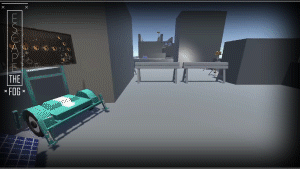
Does this asset fit the environment?
This is one of the first questions asked when looking up references for an asset. The setting for the game is an overgrown industrial construction sight. Which means a lot of well defined assets with interesting silhouettes. Making sure all the assets flow nicely together, and in the same theme.

What function does this asset serve in storytelling?
This question will affect both the gameplay and the environment. We needed to think about what the purpose of the asset will be in the scene. Answering questions like, “Why is this here?”, and “How did this get there?”
How will all the assets artstyle be cohesive?
With three artists working on individual assets it will be very difficult for there to be a constant artstyle and flow. So for the art team we created an assets guideline document. This document goes over the shape, topology, and texturing of an asset.
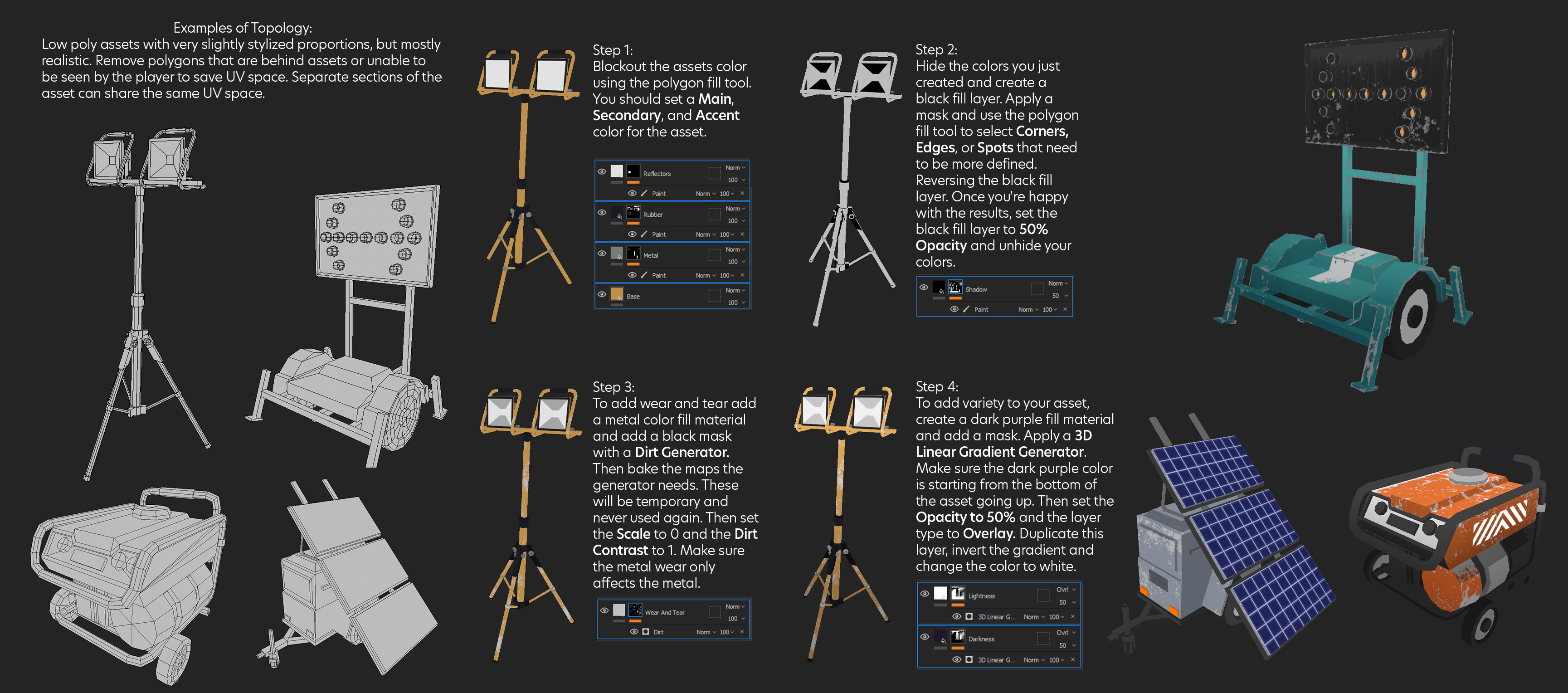
Creating a cell shader
We also started working on a cell shader for our assets. For the moment we don't take into account the light direction. Later on we will use a script to get the directional light to drive the shader. The material is also affected by the fog. The closer the fog comes to the object the more it starts deteriorating. This is also not yet linked to the actual fog location but just a temporary location in the world. During the coming weeks we will make this shader more advanced.
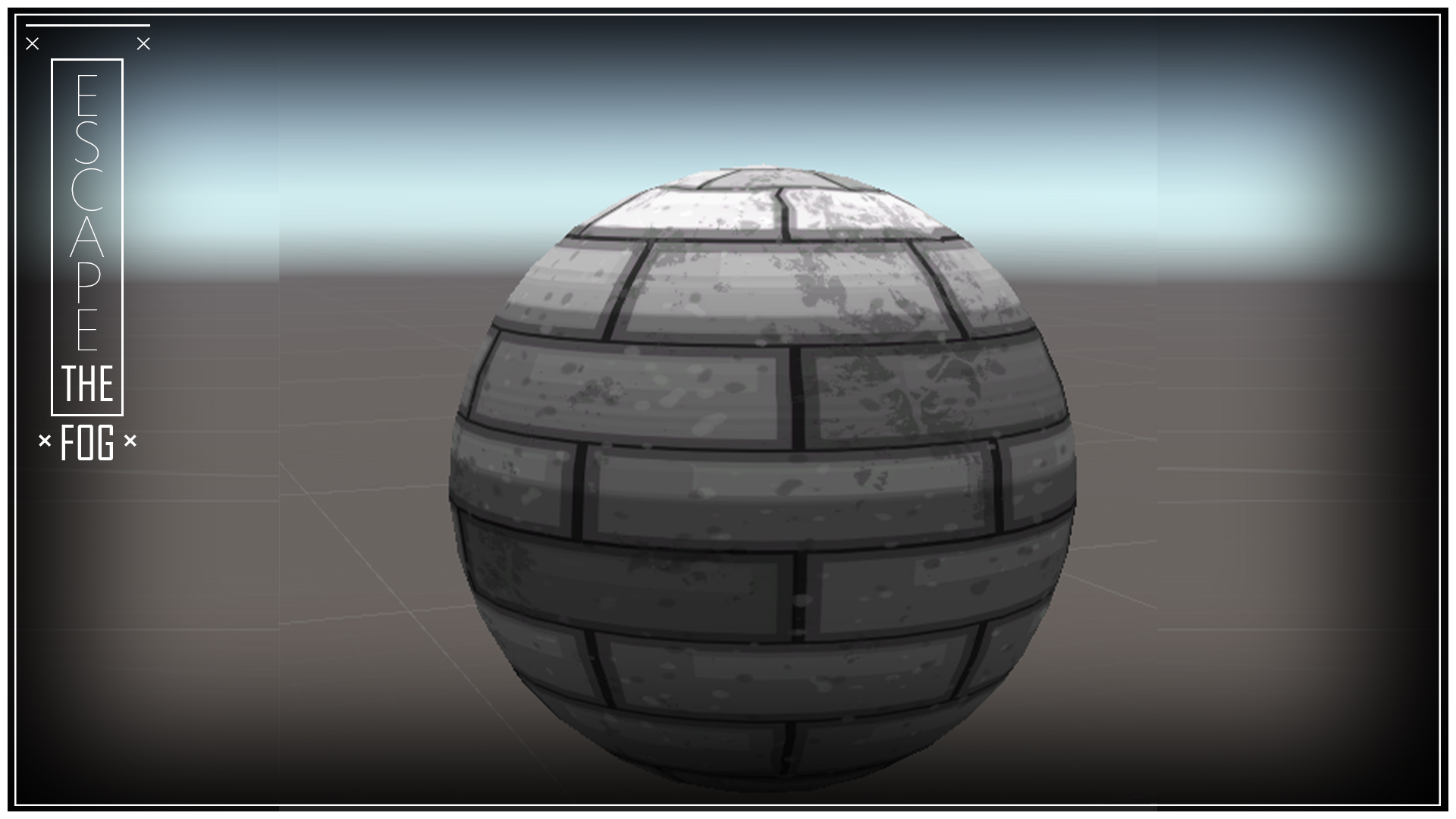
Player controls
Now it’s time to implement the actual player controller taking care of the overall movement. We noticed during the prototyping phase that a physics based approach for the character translation will give us the best results. Based on this knowledge we created an adaptable player controller for development and publishing. With the controller working we can test the levels, whilst dialling in the final numbers for things like the max jump height, max running speed and so on. At the same time we’ll notice bugs and janky behaviours right away to be able to fix them during development. The character movement consists of a set of specific actions. Besides running and jumping the player is able to vault, climb, wallrun and walljump to traverse through the scenery more fluent.
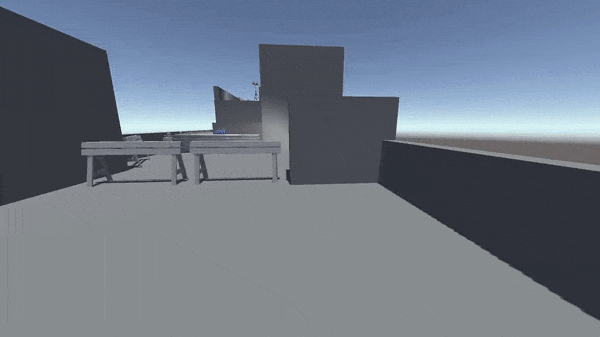
The fog
The mist in the prototype was just behind the player and tried to catch up with the player. Now we wanted to give more of a feeling that the mist is trying to surround and suffocate the player. The mist also has a dirtier, dusty look which goes great with the industrial setting. The mechanics of the mist don’t differ that much with the prototype. The mist still moves on its own to the end of the level and the player still suffocates to death after being exposed to the mist for to long. The only big difference is that we are using ray casting instead of an overlapping event, because it conflicted with the player’s movement.
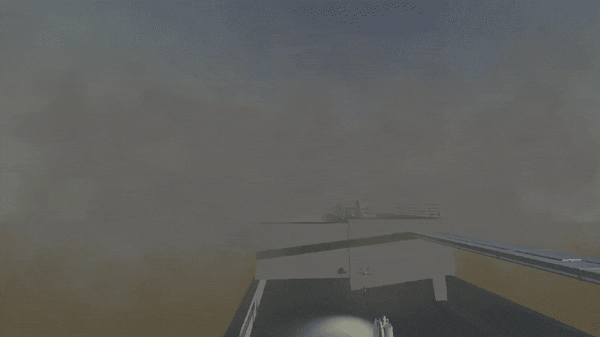
Get Escape the Fog
Escape the Fog
Plan and parkour your way around building tops to escape a menacing fog that follows you closely behind
| Status | In development |
| Authors | OwenMaes, Jerreeee, Ghata, olzyioannaa, Christopher Null |
| Genre | Platformer |
More posts
- 10th Devlog: End of Polish SprintMay 12, 2021
- 9th Devlog: Enter The PolishMay 05, 2021
- 8th Devlog: Last Week of Sprint 2Apr 28, 2021
- 7th Devlog: After Break ProductionApr 21, 2021
- 6th Devlog: First Week of Sprint 2Mar 31, 2021
- 5th Devlog: Production week 3Mar 24, 2021
- 3rd Devlog: Start ProductionMar 10, 2021
- 2nd Devlog: Gameplay PrototypeMar 03, 2021
- 1st Devlog: PrototypeFeb 24, 2021

Leave a comment
Log in with itch.io to leave a comment.